n2mail: lesson 1
Opening an n2mail Email
Account
- Open Netscape, go to the FILE pull down menu
to OPEN LOCATION.
- Enter the address: http://www.n2mail.com
- When the n2mail homepage comes up, click on
SIGN UP HERE
- Read the agreement and click on I
accept, then complete the n2mail registration.
- Suggestion: Make your Login name the first
initial of your name and then your last name, such as bsovel
[if this login name is already taken, keep trying other easy
combinations]
- Keep the password simple, such as the
last four digits of your telephone number
WRITE DOWN YOUR LOGIN NAME AND PASSWORD
repeat: WRITE DOWN YOUR LOGIN NAME AND PASSWORD
- complete the rest of registration
form
- Complete registration confirmation
page
- you will be asked to make a frames or no
frames choice. Say yes to FRAMES if you are using a Mac PPC or
Pentium PC.
- click OK
- Although you may sign up for any of the
services offered, for today, just scroll to bottom of the page and
click CONTINUE.
- You are now at your n2mail Email Page Inbox.
[CLICK
HERE] for a quick overview of the
opening page]
n2mail's opening page
READ MAIL
|
|
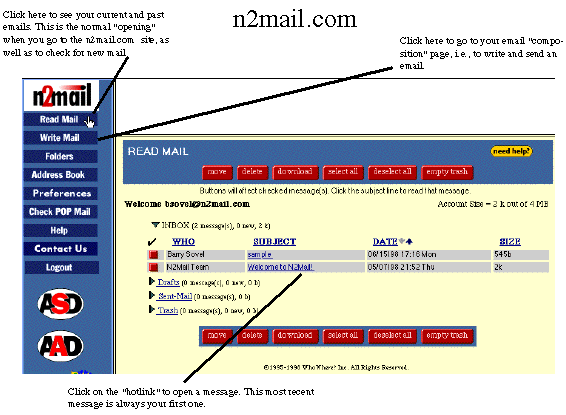
This is the page that will come up, from now on,
whenever you open up [enter] your n2mail.com email
account.
- stay on this page, READ MAIL, to read your
messages
- go to WRITE MAIL to send an email message
- to send an ATTACHMENT with an email, click
HERE
Remember this simple EMAIL ETIQUETTE:
- you must enter a complete email
address in the To:
box;
unless you are entering a name from your address book
- it is best to always enter a
topic in the subject box;
this is a courtesy for the recipient of your email
- scroll down to the body
[the big box] to put in your message
- when you have finished and signed your
message, click SEND in the upper left portion of the
window
- remember: check your spelling
and sign your name [in the body of the
message];
- you can send to multiple
recipients by putting in an email address, then a comma,
then the next email address and so on
- go to READ MAIL if you want to see if
you have any new mail:
n2mail automatically checks for new messages
- Your mail is shown under Subject as a
highlighted or hotlinked title.
Click on the highlighted word(s) and it opens that message.
To return to check other mail, click READ MAIL again.
NOW, send an email to two other people in the
room, with a cc. to yourself. It may take a few minutes for it to
arrive.
this page was updated on April 17, 1999
Barry
Sovel © 1999