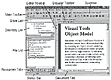Allaire
HomeSite 4.0
|
||
Click on a thumbnail to enlarge it. Use your browser's "BACK" button to return to this review when done. |
||
| Allaire's HomeSite 4.0 is the latest version of their HTML editor. The program is an extensible, customizable tool that is great for professionals who want full control over HTML code combined with the flexibility of visual page design. The HomeSite approach is to provide you with an edit view for writing code, a design view for designing pages visually, and a browse view for checking the progress of a site in a browser. HomeSite 4.0 preserves code integrity to assure proper page display across various browsers and platforms. The program makes it easier to automate frequently recurring tasks with its new user-defined macros and programmable hot keys. Also, there is a new customizable interface that includes dockable toolbars and support for tag snippets that can be private or shared with a team. New code editing features have been added, including a new tag inspector property sheet and customizable color coding for JavaScript, ASP, Perl, SQL and DHTML. A new style editor is also available for editing Cascading Style Sheets. To improve overall site quality, the product also includes a new site view for management, and enhanced features for HTML validation, spell checking, and link verification. Home 4.0, which runs on Windows 95, Windows 98 and Windows NT, is priced at $99.00. French, German and Japanese versions are also available. See the Allaire Web site for other products: http://www.allaire.com | ||
| Intermediate and Advanced computer users. The product was created to fulfill the needs of professional Web developers who want full control over HTML code, so the program has all the bells and whistles that would make it appropriate for intermediate and advanced computer users. I also think its clean and easy-to-use interface would make it appropriate for someone just starting to write code instead of using a traditional WYSIWYG program. It has templates for almost everything, and it really does help you write the correct code by giving you tag tips, tag insights, and tag completions. | ||
|
||
|
Installation & Manual: The program is quick and easy to install. There is an excellent User's Guide, of 174 page, to get you started. Also, there is a complete and extremely useful help system within the program, which provides the complete documentation for the software, and also a complete HTML reference guide and another reference guide regarding the use of style sheets There is also a section on developing Dynamic Web sites. Interface: Many of the changes
in this version were to the interface, but it still remains remarkably
Resource Window: The Resource Bar includes a new Site View feature, which displays a map of a user's site in either chart or tree form. This is an easy way to get a quick snapshot of what things look like on a site. The Resource Bar's new Tag Inspector makes it easy to see the attributes of any tag on a site. You simply click on a tag in the edit window, and HomeSite displays its properties in the Resource Bar window. With the Tag Inspector, you can customize the tags that it reports, navigate instantly to that point in your code, see at-a-glance where you've forgotten to close a tag, and change tag parameters. CodeSweeper: One of the most notable new features is the CodeSweeper, which allows you to standardize capitalization of tags and attributes on pages imported from others, or maintain consistency within your own. You can use it to indent, skip lines, delete all those auto-generated font-size tags, add or remove white space, assure consistent tag capitalization, or whatever you want based on the way you prefer code to look, and you can configure it tag by tag. Style Sheet Editor: This new feature is a separate program, though integrated into HomeSite. It shows everything you do in instant preview mode. It provides both an easy-to-use, intuitive interface and complete control over the code. The linking feature is a real time-saver. You select the folders and files you want to associate with your style sheet, and with a single mouse click, the link tags are generated in those files. Tag Snippets: This feature allows you to organize frequently-used HTML code for instant insertion anywhere in the working document, leaving the cursor positioned exactly where the variable text should be added. This is invaluable in creating a consistent look and feel throughout a Web site. The separate "shared snippets" section allows for centralized maintenance of distributed code, which is extremely useful in a multi-developer environment. Keyboard Shortcuts: HomeSite includes a number of built-in command hotkeys which can be removed, changed or added to. For users who get tired of using the mouse all the time, you can write your own keyboard shortcuts quickly and easily to do the things you do most, making your typing faster and you don't have to pause to use the mouse as often. Spell Checking: The spell checker hooks into Microsoft Word's spelling engine (if installed). Like all the newer word processors, HomeSite 4.0 will validate your spelling as you type, with little red underlines for words that are misspelled. |
||
| HomeSite 4.0 is a must upgrade for anyone who wants complete control over their HTML code or who wants to learn how to work with code. It doesn't change your code, and has great support. With color coding, extended search and replace, and project management features, it saves you time. I like the ability to browse code in either Navigator or Explorer before saving it to the file. Being able to search and replace across several pages makes hyperlink and image updates easy. The program loads faster and is much more resource friendly. | ||
|
Windows 95/98 or NT 4.0 |
||
|
Graphics:
Adobe ImageStyler 1.0
Web Page Editor: Macromedia Dreamweaver 3.0 |
||