Flash
MX ActionScript Bible
"A Must Have Book Loaded with Information!"
![]()
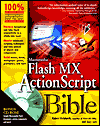
Title:
Flash
MX ActionScript Bible
Author: Robert
Reinhardt and Joey Lott
Publisher:
John Wiley & Sons, Inc. http://www.wiley.combooks
Book Web Site:
http://www.actionscriptbible.com
Publication Date: August 2002
Pages: 1224
with CD
ISBN: 0-7645-3614-1
Price:
$49.99
Flash MX ActionScript Bible, by Robert Reinhardt and Joey Lott, is a comprehensive and exhaustive reference on Flash ActionScript. This book picks up where the Flash MX Bible left off. Whilte the Flash MX Bible provices all the information you need about the Flash tools, animation techniques, and Flash production tasks, the Macromedia Flash MX ActionScript Bible explores the minutiae of the scripting language, proviidng a solid reference for all the ActionScript language elements in the context of practical examples and lessons that you can adapt to real production tasks. You'll learn how to create ActionScript code that is organized and efficeint, allowing you to create scalable Flash productions that can be easily modified and debugged. The CD-ROM that accompanies this book contains many of the source Flash documents with original artowrk and ActionScript for the examples and lessons in this book. Also included are trial versions of Flash MX and other Macromedia MX Studio prouducts as well as many of the Flash-friendly applications disscused in this edition.
Inside you'll find information on the following:
- Discover how to plan and architect interactive Flash MX projects;
- Get the scoop on variables, data types, operators, and other ActionScript basics;
- Take control of predefined objects--from Button and Mouse to Sound and XML;
- Harness the power of components--and learn to build your own;
- Find out how ActionScript works with WEeb browsers, Flash Remoting, Lingo, screen readers, and Pocket PC development;
- Create interfaces and data-driven movies--menus, forms, multiplayer games, and more;
- Learn how to catch common mistakes and debug ActionScript.
Flash MX ActionScript Bible consists of 43 chapters divided into 7 parts and a set of appendixes.
Chapters 1 through 3: the first part of this book explores the Flash file format and how Flash MX fits into the evolution of the program (Chapter 1); explains the context in which Flash movies interact on the Web (Chapter 2); and introduces the concept of structurin Flash movies within a larger plan or architecture (Chapter 3).
Chapters 4 through 9: In Part II you will look at the fundatmentals of ActionScript for Flash MX. The chapters in this part will introduce you to all the basic concepts that are used throughout the rest of the book. In this way Part II does exactly what its name implies--it lays the foundation for successfully working with ActionScript. There is a lot of important information contained in these chapters.
Chapter 10 through 25: After you've learned the basic elements of the ActionScript language, you will need to know how each class of objects operates. Part II delves into each ActionScript class, describing every method, property, and event handler associated with these objects. From the MovieClip object to the String object to the XMLSocket object, this part serves as both an in-depth reference and a practical guide to the use of each ActionScript object.
Chapters 26 through 28: Flash MX introduces components, which are elements with standardized properties and methods. Components can be user interface elements such as scrollbars and combo boxes (that are built into the Flash MX Component panel) or they can be custom creations that you develop to add enhanced interactivity to your Flash movies. This part shows you evewry aspect of the built-in components that ship with Flash MX, as well as how to start creating your own components.
Chapters 29 through 34: Flash ActionScript doesn't necessarily need to work within a Web browser. This part of the book shows you to access Flash movies in a variety of environments, from the desktop plug-in to the Flash Asset Xtra for Director to the Pocket PC plug-in. You'll also learn how to control Flash movies in the stand-alone player, and how to control output from a Flash movie to a color or black-and-white printer.
Chapters 35 through 41: Flash movies wouldn't be very exciting without a greater purpose or goal in mind. This part of the book explores the use of Flash elements in user interfaces that extended site plans that share and load several external assets. Learn how to employ the new drawing API of Flash MX ActionScript to create custom graphics on-the-fly. You'll also learn how to develop projects that utilize Flash Remoting with the new Macromedia ColdFusion MX Server. The last chapter of this part deconstructs a multi-user tic-tac-toe game that uses a Java socket server to manage connections between two Flash movies (or clients).
![]()
Chapters 42 through 43: the final part of this book discusses common pitfalls that are involved with Flash development and production. Learn where to look for syntax erors and structural problems. You'll also learn how to step through problematic code using the improved Debugger panel within the Flash MX authoring environment.
- Appendix A: What's on the CD-ROM
- Appendix B: Contact and Bio Information
For running Flash MX, you need:
PC:
- 200 MHz Pentium processor;
- Windows 98 SE, Windows Me, Windows NT4, Windows 2000, or Windows XP;
- 64 MB of free available system RAM
- 100 MB of available disk space;
- 256 color monitor capable of 1024 x 768 resolution;
- CD-ROM drive.
Mac:
- Power Macintosh;
- MacOS 9.1 or higher or OS X 10.1 or higher;
- 64 MB of free available system RAM;
- 100 MB of available disk space;
- 256-color monitor capable of 1024 x 768 resolution;
- CD-ROM drive.
Web Page Design: Macromedia Dreamweaver MX
| Educational | Books | Utilities | Web Tools | Legal | Articles