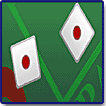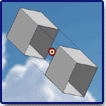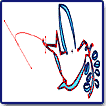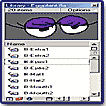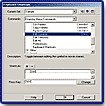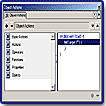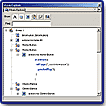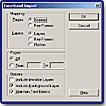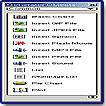|
|
|
Macromedia
Flash 5
"Build
Unique Interactive Web Sites!"
|
 |
|
|
|
|
|
|
|
|
|
|
|
|
| |
|
|
|
|
|
|
|
Macromedia's
Flash 5, the newest version of their vector
Web application, allows you to fuse vector graphics with bitmaps, audio,
animation, and advanced interactivity to create unique and effective Web
sites. It's come a long way from its beginning in 1977 as Future Splash
Animator, a program for creating and animating vector art. In 1996, Macromedia
acquired the program, changed its name to Flash, and has developed it
into a sophisticated tool for the Web that incorporates in one program
all of the tools you need: tools for creating graphics; tools for animating
those graphics; tools for creating interface elements and interactivity;
and tools for creating the HTML necessary to display your graphics, animations,
and interface elements as a Web page. Each new version of Flash, has provided
users with added features and functions that expand the program's capabilities,
and this version excels in this regard. It has a little something for
everyone. Animators and graphic designers will appreciate the inclusion
of new tools such as the Bezier Pen tool, Shared Symbol Libraries, and
an Improved interface, beefier import options, and better integration
with other Macromedia products. Coders will like the new HTML rendering,
built-in XML parser, and advanced scripting engine.
Flash
5 is available for Macintosh and Windows. Price: $399; Upgrade $149, Academic
$99. Macromedia has an excellent site to visit, with all sorts of information,
freebies, and tutorials: http://www.macromedia.com
|
| |
|
|
|
 |
|
|
Advanced Beginners, intermediate, and advanced
computer users. You should have a good working knowledge of your
computer and Web design before you tackle this program. Because of its complexity,
it does take a fair amount of dedication to learning the robust features.
Help is readily available from books, the Macromedia Web site, and numerous
other sites which provide tutorials, tips, and examples. See image to the
left for a view of a mask sample from Flash 5. It's easy to create, even
for new users of the program. |
| |
|
|
|
 |
|
|
New
and enhanced features includes the following:
- Updated
user interface
provides a familiar environment and seamless workflow with other Macromedia
Web publishing tools and applications.
- Enhanced
color controls,
including the Mixer panel, Fill and
Stroke panels, Swatches panel, and Fill and Stroke toolbox
controls, provide expanded capabilities for painting artwork.
- New
selection highlights
make it easy to identify selected
lines, fills, and groups as well as the color of selected
objects.
- Draggable
guides
aid you in arranging objects on the Stage.
- The
Pen tool
and Bezier curve handles enable you to create
precise paths; they work much like the Pen tool in Macromedia FreeHand
or Macromedia Fireworks.
- New
panels
for working with color, type, actions, frames,
instances, and entire movies make it easy to access options
for modifying elements in Flash movies.
- Shared
libraries
let you link to library items as external
assets. You can create font symbols to include in shared
libraries, as well as buttons, graphics, movie clips, and
sounds.
- The
Macromedia Dashboard
provides a way for you to easily
keep up with the latest information on using Flash.
- Custom
shortcut keys
allow you to create your own
shortcuts for Flash commands and functions to customize
your workflow.
- Support
for importing MP3 sound files
lets you import sounds into Flash that are already compressed.
- Expanded
ActionScript
provides greatly enhanced capabilities for creating interactivity in
Flash using ActionScript.
- The
Movie Explorer
lets you easily view the complete
contents of the current movie and view the Properties panel
for a selected item to modify it.
- The
Print action
lets you assign actions for printing Flash
movie frames from the Flash Player as vector or bitmap
graphics.
- Support
for importing Freehand and Fireworks PNG files
lets you import these files directly into Flash as editable graphics,
preserving layers, text, and other elements.
- Enhanced
integration with Macromedia Generator
lets you
extend the Flash-authoring environment to create
fast-changing dynamic content.
- Enhanced
integration with Macromedia Fireworks
lets you
easily launch Fireworks to edit bitmap images imported into
Flash.
|
| |
|
|
|
 |
|
Installation,
User Guide, and Help |
 |
|
|
 |
|
|
Installation
is easy as the installation software walks you through all the necessary
steps. There is an excellent 380 page User Guide with a tutorial in Chapter
1 for creating a Web site. If you are not familiar with the program, this
is a good place to start. The program also has lessons that introduce you
to the main features of Flash, letting you practice on examples. Plus there
are a variety of Flash samples from Advanced Buttons to Puzzles. There is
also online Help that provides additional information. Click on the image
to the left to see the finished project from the tutorial. |
|
|
|
Updated
User Interface |
 |
|
|
 |
|
|
The
Flash 5 interface now conforms to the common Macromedia User Interface
so that it now resembles the look and feel of Fireworks and Dreamweaver.
Most of the information that was available in the Inspectors and Modifier
trays has now been put into individual panels. Panels can be separated
or docked, and you can create customized panel sets for specific tasks.
Flash 5 even allows you to save or even share layout arrangements with
other developers in your team. You can also use the new Launcher bar at
the bottom of the application window to quickly open and close some of
the frequently used panels. Draggable guides and the new selection highlights
make it even easier to arrange objects.
|
|
|
|
Enhanced
Color Controls |
|
|
|
|
|
|
|
|
The
new Color Panels within Flash 5 are an improvement as Flash now lists the
hexadecimal codes for colors when you run your cursor over the color swatch.
And its easier to change colors by simply selecting an object and then selecting
a different color with either the Color Selector or the Swatch Panel. |
|
|
|
The
Pen Tool |
|
|
|
|
|
|
|
|
Flash
5 includes the Pen tool which enables you to create more complex illustrations
within the program. The Pen tool allows you to define lines and shapes by
placing a series of anchor points to create a path. The subselection tool
allows you to manipulate the lines and curves of the path by repositioning
anchor points and adjusting their Bezier handles. You can also use the subselection
and pen tools to modify shapes created with Flash's natural drawing tools.
See image to the left for view of using Pen tool. |
 |
| |
Shared
Libraries |
 |
|
|
 |
|
|
In
previous versions of Flash, you could create library elements, but with
Flash 5, you can share library elements. You can also save fonts to the
library in this version. With shared libraries, you can link to library
items in other Flash Player movies. This is useful when you are working
as part of a collaborative team and everyone needs to share the same graphic
assets. Plus, this feature is a time saving device, as you can make changes
to the assets within the shared library across the range of team project
files. Download time is reduced as well. All shared symbols need only be
downloaded once and are subsequently reused by any other files or movies,
which refer to those symbols. See image to the left for a view of the Library. |
 |
| |
The
Macromedia Dashboard |
 |
|
|
 |
|
|
Macromedia
has provided you with a simple way to keep up to date with new developments
in Flash with the Macromedia Dashboard. It's your link to the Macromedia
Flash developer community. Links to innovative sites, tutorials, help files,
and more keep you up to date. See image to the left for a view of the Macromedia
Dashboard. |
 |
| |
Custom
Shortcut Keys |
 |
|
|
 |
|
|
The
program now includes shortcut sets that mimic Fireworks 3, Freehand 9, Illustrator
9 and Photoshop 5 as well as the native Flash 5 set. You also can create
your own custom set of keyboard shortcuts using the Keyboard Shortcuts dialog
box. See image to the left for a view of the Keyboard Shortcuts dialog box
where you can change the shortcuts to suit your needs. |
 |
| |
Support
for Importing MP3 Sound Files |
 |
|
|
 |
| |
Flash
5 lets you import MP3 files. This
reduces the time required for publishing and exporting a movie with sound,
since you don't have to compress the sounds during export. Using compressed
sounds reduces the file size of completed movies and reduces memory requirements
during authoring. |
 |
| |
Expanded
ActionScript |
 |
|
|
 |
|
|
A
major improvement in Flash 5 is the Action Script enhancement. ActionScript
is a robust object-oriented programming language similar to JavaScript and
is used to add interactivity to Flash movies. With the new predefined classes,
you have a much finer level of control over the behavior of objects on the
Stage. You now can attach ActionScript directly to movie clip instances,
which means you now have three places to add Actions--buttons, frames in
both the main timeline and movie clips, and movie clips themselves. Another
improvement is in the editing environment. You now have the option of working
in Normal mode, which is much like the old drag and drop/fill in the blanks
interface of Flash 3 and 4. Yet, if you're a more experienced programmer,
you can use Expert mode to type the code directly. Additionally, you have
the ability to export and import ActionScript (.as) files, which makes sharing
ActionScript between files a simple task. The development of Smart Clips,
modular scripts that are parameterized into movie clips, which can be shared
and reused between individuals, is an excellent time saving feature. Two
useful advanced ActionScript functions are XML objects and the Debugger.
The XML and XMLSocket objects allow you to convert ActionScript to XML and
to bring XML data into your Flash movie for manipulation. The Debugger allows
you to troubleshoot ActionScripts interactively from inside Flash Player
even as it runs in a browser over the Web. |
 |
| |
The
Movie Explorer |
 |
|
|
 |
|
|
You
can use the Movie Explorer to navigate the Timeline of a movie, search for
elements within a movie, perform site-wide editing, and even print a list
of movie contents. It's extremely handy to have the capability to display
the complete contents of a movie. For instance, if you have a Flash project
from someone else, it can be difficult to decipher the structure or find
elements. The Movie Explorer comes to the rescue by letting you search your
Flash file for any symbol, font, or string of text. You can also display
a hierarchical tree of all your file assets and edit some portions of your
file directly from the Movie Explorer. Being able to edit a whole site from
one window is a real time-saver. For instance, if you need to change the
name of a company or person, you could use the Movie Explorer to filter
out everything but the text elements in the movie and then search for the
name. Once you have all the name instances, you can just retype the new
name from within the Movie Explorer window. Other Movie Explorer features
include: edit in place, find in Library, go to location, copy, and rename. |
 |
| |
The
Print Action |
 |
|
|
 |
| |
With
Flash 5, you now have the ability to print high-resolution graphics directly
from a Flash movie. Printable content can be downloaded on demand and does
not need to be initially downloaded providing a fast site viewing experience.
You can set up your site so that users can view content and applications
suitable for the screen and output a separate design suitable for print.
You just set up your Flash movie to print hidden frames, which is useful
for a banner ad with a print button that prints out product information
that is not visible on the screen. |
 |
| |
Support
for Importing Freehand and Fireworks PNG Files |
 |
|
|
 |
|
|
Often
Web designers start their projects in programs such as Macromedia Freehand
and then need to bring their files into Flash. With Flash 5, it is easier
than ever to import graphic elements, such as logos, illustrations, and
storyboards, from Freehand and/or Fireworks by using drag and drop or cut
and paste. There are also new import dialogs to import entire documents
from either program, while preserving layers and scenes. For instance, you
can use the dialog box to map multi-page Freehand documents across a series
of keyframes, or to its own scene; map Freehand layers to Flash layers or
keyframes; or specify that a file be flattened to one layer. Flash 5 respects
Freehand Library symbols and will import them into the existing Flash Library.
And the import tool converts Freehand lens fills such as magnify and transparency
to Flash equivalents. See images to the left for a view of the import options
for Freehand and Fireworks. |
 |
| |
Enhanced
Integration with Macromedia Generator |
 |
|
|
 |
|
|
The
Generator 2 Authoring Extensions featured in Flash 5 allow you to automate
the off-line production process of complex and dynamic Flash sites. There
are two parts to Generator: the Generator authoring templates in the Flash
environment and the Generator Web server extensions that enable you to produce
dynamic graphics. You can use the Generator authoring templates that come
with Flash 5 to simplify some of your everyday Flash tasks, even if you
never intend to use Generator as a dynamic graphics server. |
|
|
|
|
 |
|
|
Flash
5 is a major upgrade and a must have if you are upgrading or a new user.
It does take dedication to learn, and it can be exaggerating at times because
of its robust features. Yet, these same features give you the ability to
create awesome, interactive sites. It's a great program, with little or
no competitors. |
| |
|
|
|
 |
|
|
PC:
- 133
MHz Intel Pentium processor
- Windows
95, 98, NT 4, 2000 or later
- 32
MB or RAM
- 40
MB of available disk space
- 256-color
monitor capable of 800 x 600 resolution
- CD-ROM
drive
Mac:
- Power
Macintosh
- MacOS
8.5 or later
- 32
MB of free application RAM
- 40
MB of available disk space
- 256-color
monitor capable of 800 x 600 resolution
- CD-ROM
drive
|
| |
|
|
|
 |
|
Graphics:
Adobe Photoshop 6.0
Web Page Design: Macromedia Dreamweaver
4.0
|
 |
|
|
 |
|
|
 |
|
|
 |
|
This
site is (c) Copyright 2001, by PC Cafe Online. All World Wide Rights Reserved
|
 |