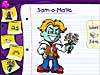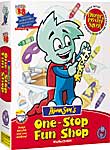 Pajama
Sam's One-Stop Fun Shop Pajama
Sam's One-Stop Fun Shop
"Kids
Can Design, Direct,
and
Print Their Own Creations"
|
Click
on a thumbnail to enlarge it. Use your browser's "BACK" button
to return to this review when done.
|
| |
|
|
 |
|
Pajama Sam's One-Stop Fun Shop by Humongous
Entertainment is part of a new series of CD-ROMs that invite
kids 3 to 8 to join their favorite Humongous characters in an exciting
world of self-expression and ongoing discovery where they design, direct,
and print their own creations. The series also includes two other titles:
Putt-Putt's One-Stop Fun Shop and Freddi Fish's One-Stop  Fun
Shop. Each One-Stop Fun Shop title includes everything needed for children
to develop printable creations with hundreds of interchangeable pieces
of art starring either Putt-Putt, Pep and friends; Freddi Fish, Luther
and their underwater adventures; or young superhero Pajama Sam. Kids
also have the option of creating original characters and designs. Masterpieces
can be created which can be enjoyed long after the computer is turned
off, and they look good on any refrigerator. Key features are: (1) Party
supplies--make party hats, cards, placements, invitations, masks and
banners; (2) Personalized stationery--make greeting cards, postcards,
thank-you notes and envelopes; (3) Toys--create trading cards, pinwheels,
airplanes, finger puppets, mobiles and much more; (4) Coloring book--the
software provides an on-screen or printable coloring book; (5) Parent's
Printer Saver--controls wasted paper with parent regulated, password-protected,
pre-set paper allotment feature; also saves ink by allowing to print
outlines only; (6) Download Artwork--downloadable holiday-themed artwork
from the Humongous Entertainment Web site. The product is available
on a CD-ROM that can be used with a PC with Windows or a Macintosh.
Price $19.99. The Humongous Entertainment Web site is a great place
for both parents and kids to visit. There is all sorts of information,
games and such. http://www.humongous.com Fun
Shop. Each One-Stop Fun Shop title includes everything needed for children
to develop printable creations with hundreds of interchangeable pieces
of art starring either Putt-Putt, Pep and friends; Freddi Fish, Luther
and their underwater adventures; or young superhero Pajama Sam. Kids
also have the option of creating original characters and designs. Masterpieces
can be created which can be enjoyed long after the computer is turned
off, and they look good on any refrigerator. Key features are: (1) Party
supplies--make party hats, cards, placements, invitations, masks and
banners; (2) Personalized stationery--make greeting cards, postcards,
thank-you notes and envelopes; (3) Toys--create trading cards, pinwheels,
airplanes, finger puppets, mobiles and much more; (4) Coloring book--the
software provides an on-screen or printable coloring book; (5) Parent's
Printer Saver--controls wasted paper with parent regulated, password-protected,
pre-set paper allotment feature; also saves ink by allowing to print
outlines only; (6) Download Artwork--downloadable holiday-themed artwork
from the Humongous Entertainment Web site. The product is available
on a CD-ROM that can be used with a PC with Windows or a Macintosh.
Price $19.99. The Humongous Entertainment Web site is a great place
for both parents and kids to visit. There is all sorts of information,
games and such. http://www.humongous.com
|
| |
|
|
 |
|
The One-Stop Fun Shop series aids children,
ages 3 to 8, to be creative while designing their own projects.
They help instill a child's confidence in his or her ability to develop
artwork.
|
| |
|
|
 |
|
Installation. No installation is
required. Just load the CD into the CD-ROM drive and click the Play
button to start the game. There is no User Guide but there is a detailed
on-disc help file, including game solutions, hints, and technical support
information. The CD cover booklet also has some information.
Activities. In the Activities section,
children can find three different fun activities. 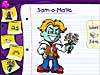
- Character-O-Matic–Children can
design a brand new Pajama Sam by giving him different eyes, hair,
clothing, and more. It then can be printed out or imported into another
project.
- Paint Pad–Children can design
a new creation in the paint pad area, where a variety of wild and
wacky tools are available for use. There is a color palette and an
eyedropper tool to choose and mix colors. Drawing utensils include:
a bubble wand to put colorful bubbles in and
 around
paintings; chalk to color sections; a large brush to paint big areas;
a medium brush for general painting; a small brush for fine detailed
painting or lettering; a paint can to flood fill a section; a rainbow
brush to add rainbow streaks, swirls, and bows to paintings; a spray
paint can to speckle or fill-in paintings; a stamp selection where
children can select a stamp and add it to their painting; and a whipped
cream can to create puffy dollops or streaks. There are other tools
similar to what is found in adult software: a magnifying glass to
examine work up-close; an eraser to remove small amounts of color;
an undo feature; and a clear feature to start a project all over again. around
paintings; chalk to color sections; a large brush to paint big areas;
a medium brush for general painting; a small brush for fine detailed
painting or lettering; a paint can to flood fill a section; a rainbow
brush to add rainbow streaks, swirls, and bows to paintings; a spray
paint can to speckle or fill-in paintings; a stamp selection where
children can select a stamp and add it to their painting; and a whipped
cream can to create puffy dollops or streaks. There are other tools
similar to what is found in adult software: a magnifying glass to
examine work up-close; an eraser to remove small amounts of color;
an undo feature; and a clear feature to start a project all over again.
- Storybook–Children can make
their own stories in the Storybook, and can add color by either using
the paint can or print out the story and color it by hand. Stories
can be narrated on screen, also.
What Can Be Made: There are a variety
of sections where children can create items:
- Party
Stuff--When children click on the Party Stuff icon, they
can create the following: cards in various shapes and sizes; hats
such as crowns, jester hats, tiaras, party hats, and more;
 envelopes;
paper chains; and placemats. envelopes;
paper chains; and placemats.
- Useful Stuff--By clicking on
the Useful Stuff icon, kids can create the following: bookmarks; doorknob
hangers; growth charts; lists; name tags; and picture holders.
- Cards & More--This section
allows kids to create: banners; cards; envelopes; pennants; and signs.
- Stationery--In the Stationery
section, children create: calendars; certificates; diary pages; letterhead;
postcards; and envelopes.
- Toys--In this fun section, children
create: airplanes; mobiles; pinwheels; masks; trading cards; bracelets;
and puppets.
Parent's Printer Saver--The printer
saver gives parents control over wasted ink and paper. Parents can password
protect the print option, set the number of pages that can be printed
and choose to print or not print background images and outlines in order
to save ink.
|
| |
|
|
 |
| Pajama Sam's One-Stop Fun Shop
is indeed a fun product. This series
is a great addition to the Humongous Entertainment line of software. There
are enough projects for a variety of children of different ages and skills.
Children can have fun while keeping track of important dates with the
calendars they make; create growth charts, or make greeting cards to give
to relatives and friends. And the Parent's Printer Saver feature allows
children to create and create while parents can be worry free about wasted
paper and ink. |
| |
|
|
 |
|
Windows: Pentium 90, Windows 98/95
with 16MB RAM.
Macintosh: 80Mhz Power PC, System
7.5.3 with 16MB RAM.
|
| |
|
Graphics:
Alien Skin EyeCandy
Web Page Editor:
Macromedia Dreamweaver 3.0
Scanner:
Hewlett Packard ScanJet 6250C Professional
Series
|
| |
|

|
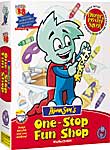 Pajama
Sam's One-Stop Fun Shop
Pajama
Sam's One-Stop Fun Shop