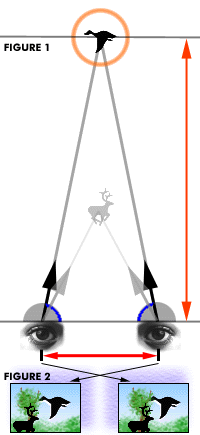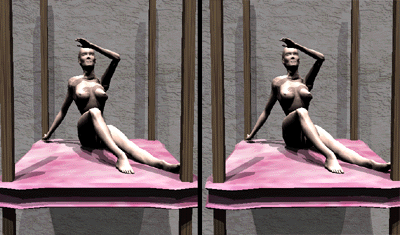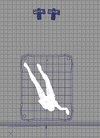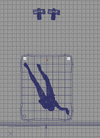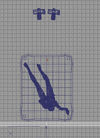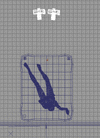|
You can easily make your own 3D Stereo Pairs with camera photographs,
video or film, or with computer generated 3D scenes.
1) Still Camera Photography
a. Using a traditional single camera
This is the fastest, easiest and cheapest way to get started in stereo
photography...but it is not appropriate for shooting moving objects
such as human figures, animals, etc. Find a subject to shoot that has
several layers of depth and good lighting. Patches of trees or flowers
are an excellent place to start. Decide on a height to take your shots
at (standing, kneeling, etc...). Look through your viewfinder and find
a framing that includes all of the main subject and some fore or background
elements. Next find a distinctive area of the background (a distant
tree, structure or natural intersection) and center it in your viewfinder.
Take your first shot. Now strafe to the right maybe 1 foot and take
another shot with the same background element centered. Strafe right
another foot and shoot again...then maybe 2 more feet and another shot.
This group of shots will give you a good range to choose which pair
best captures the depth while not over positioning the literal distance
between objects in the scene. The best distance to strafe between pictures
is related to the proximity of foreground, subject, and backgroud. As
you gain experience, you will be able to judge this better and take
fewer, higher quality shots for stereo vision.
When you get the photos developed, you can put them side by side and
check which pair looks best. Note: In this example, you strafed right
for the 2nd, 3rd, 4th shot...When viewing the images, you will put the
right shot on the left side and the left shot on the right side. Think
about it and it'll make sense.
b. Using a two camera system with constraint and synchronized shutters.
If you have access to two similar cameras, you can build a stereo photography
constraint that has adjustable photographic distances and angles. This
system allows you to capture moving, living objects with high quality.
A range of 1/2 ft to 4 ft of relative strafe adjustability and angling
in from 1 to 20 degrees should be a good setup for subjects from 3 -
20 ft away. You will want to manually match the f-stops and shutter
speeds of the cameras and use a syncronized remote grip switch to trigger
the shutters.
2) Video and Motion Film
Capturing motion stereo 3D sequences requires a similar constraint
and synchronizing system that a two camera still configuration does.
3) Computer Generated 3D Scenes
If you want to practice stereo image composition, computer 3D is an
excellent medium to generate custom scenes and quickly check your results.
It doesn't matter whether you use Asymetrix 3DFX ($49.00) or A/W Maya
($20,000 +)...the principles remain the same. Maya and some other high
end 3D packages offer built in stereo rendering, but setting it up manually
is fairly easy. I recommend creating a null object (axes or a super
small scaled object) and positioning it at the furthest object of detail
or the horizon. Assign the camera to look at the null. Next attach the
null object as a parent of your 3D camera. Now you can rotate the group
from the null's axis to move and angle your camera...it's generally
best to rotate 1/2 to 10 degrees, depending on the proximity of fore,
mid and back-ground elements.
|