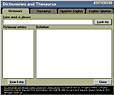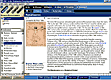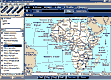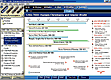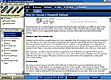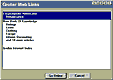|
The 2001 edition of the Grolier Multimedia Encyclopedia has
a a variety of new features and improvements, including a new Research
Center, more than 50,000 editorially selected Internet links, a new
Topic Navigator that organizes 150,000 articles and media entries, a
new Spanish dictionary,  and
a redesigned interface. The easy-to-use Grolier Multimedia Encyclopedia
has been designed to deliver age-appropriate, quality content for students
both in the classroom and at home. It comes on two CDs and combines
comprehensive content with multimedia features and expanded Internet
links. It also seamlessly connects to articles in two other online Grolier
encyclopedias (New Book of Knowledge and the Encyclopedia Americana)
to provide up-to-date information for a wide variety of academic levels.
The program includes 60,000+ articles, 50,000 article-to-Internet links,
38,600 EA and NBK Web Links, 6,000+ new and updated articles, 15,500
images, 1,200 maps, 150+ panoramas, 174 videos, 140 Research Starters,
16+ hours of sound, and free monthly updates. Grolier's provides a fast
and easy way for the whole family to access current and up-to-date information
on the CDs or on-line. You can also read a review of the previous versions
of the encyclopedia by clicking on the following links:
2000 Grolier Multimedia Encyclopedia and 1999
Grolier Multimedia Encyclopedia. Price: $49.95. It is available
for both the PC and the Macintosh. You can check out Grolier's website
for other software titles: http://gi.grolier.com and
a redesigned interface. The easy-to-use Grolier Multimedia Encyclopedia
has been designed to deliver age-appropriate, quality content for students
both in the classroom and at home. It comes on two CDs and combines
comprehensive content with multimedia features and expanded Internet
links. It also seamlessly connects to articles in two other online Grolier
encyclopedias (New Book of Knowledge and the Encyclopedia Americana)
to provide up-to-date information for a wide variety of academic levels.
The program includes 60,000+ articles, 50,000 article-to-Internet links,
38,600 EA and NBK Web Links, 6,000+ new and updated articles, 15,500
images, 1,200 maps, 150+ panoramas, 174 videos, 140 Research Starters,
16+ hours of sound, and free monthly updates. Grolier's provides a fast
and easy way for the whole family to access current and up-to-date information
on the CDs or on-line. You can also read a review of the previous versions
of the encyclopedia by clicking on the following links:
2000 Grolier Multimedia Encyclopedia and 1999
Grolier Multimedia Encyclopedia. Price: $49.95. It is available
for both the PC and the Macintosh. You can check out Grolier's website
for other software titles: http://gi.grolier.com
|
- Content-rich Articles: Includes over 60,000 comprehensive
articles available on-disc and online (38,000+ on disc, 22000 Encyclopedia
Americana and The New Book of Knowledge). Includes more than 6,000
new and revised articles for this edition. (Increased)
- Web Links: Features more than 50,000 links to World Wide
Web, including 24,000+ new links to editorially chosen Web sites.
Links with content summaries are updated monthly. (Increased)
- Topic Navigator: Helps users navigate through 150,000 text
and media entries editorially organized under 12,000 easy-to-access
topics. All relevant information on a specific topic is organized
in one area to help users quickly find the information they need.
The user's browsing path is displayed to provide research "tracks."
(New Feature)
- Research Center: Includes 140 brand new, curriculum-based
Research Starters, created by a team of educational experts. Each
Research Starter contains an overview with tips, thought-provoking
questions, GME article links and other supporting reference resources
to help students jump-start their research. The new "Getting
Started" section provides the basics for conducting effective
research while using the Internet, the GME and other sources. (New
Feature)
- Redesigned Interface: A new interface design with a larger
display region and simplified navigation makes finding information
faster, easier and more intuitive. The redesigned List Panel displays
every available encyclopedia item in a new easy-to-view, easy-to-search
listing, creating a path for easy tracking. (Improved)
- Reference Sources: Two new powerful reference sources are
added for this edition:
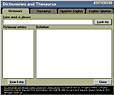 Enhanced
Roget's Thesaurus and The American Heritage Spanish Dictionary. Users
now have the ability not only to look up a word's definition in Houghton
Mifflin's The American Heritage College Dictionary, Third Edition
but also find its synonym/antonym and its Spanish spelling and meaning.
(New Features) Enhanced
Roget's Thesaurus and The American Heritage Spanish Dictionary. Users
now have the ability not only to look up a word's definition in Houghton
Mifflin's The American Heritage College Dictionary, Third Edition
but also find its synonym/antonym and its Spanish spelling and meaning.
(New Features)
- Related-Media Gallery: New for 2001, this feature displays
large-sized previews of all article-related media items such as pictures,
videos, panoramas and factboxes. Users can scroll through pages of
eye-catching media samples for a particular article. Double-clicking
on a picture takes the users directly to the full version. Available
in Windows version only. (New Feature)
- Timeline/Chronologies: Completely redesigned, this feature
contains an additional 10 times more content with 2,000 new and improved
text entries, pictures and customized maps. Timelines are organized
into 24 visually dynamic screens and over 100 new chronological presentations,
providing media and outlines of the most important historical events
within particular eras. With simplified navigation tools and two-way
linking (from timelines to articles and vice-versa) users will find
time travel fast and easy. (Improved)
- Atlas: Contains 1,2000 maps with improved graphics, more
detail and more consistent navigation controls. Geopolitical maps
are more precise and are updated to reflect recent world events. All
maps have a larger viewing area, more easily recognizable icons and
enhanced graphics. (Improved)
- Free New and Updated Articles Monthly: New and updated articles
more available online provide the most current information on both
existing topics and those not yet available on the disc.
|
|
Installation: The program is easy
to install and takes very little space on your hard drive. You have
the choice of installing QuickTime for movies, if you do not already
have it.
Interface. The interface has been
redesigned to make it more intuitive and easy-to-use. The 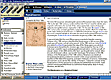 program
has a larger viewing area for pictures, text, videos and maps and more
intuitive navigational features. There are three main parts to the screen
from which all the main features and functions are accessible: the Features
Bar (top), the Index (left), and the Content Region (right). program
has a larger viewing area for pictures, text, videos and maps and more
intuitive navigational features. There are three main parts to the screen
from which all the main features and functions are accessible: the Features
Bar (top), the Index (left), and the Content Region (right).
- Features Bar--The Features Bar provides easy access to all
the features of the encyclopedia.
- Index--The Index lets you Browse, Search, or use Markers.
- Content Region--Articles and media are displayed in the Content
Region. Tools and tabs relating to the displayed item also appear
here.
Features Bar. The Features Bar
includes six tabs for: All, Articles, Media, Atlas, Timeline, and Research.
To give you an overview of how the program works, I will discuss the
six tabs and what features are found under each tab.
1. All. If you click the All button on the Features Bar, you
can browse a list of all items in the encyclopedia.
2. Articles. You use the Articles button to list all the GME's
articles in the Index. Most of the longer articles contain outlines,
indicated by an Outline tab. Links to other articles are indicated
by words in color in the text. The Related Media Gallery tab lists
all the pictures, maps, etc. associated with the article.
3. Media. Under the Media tab is where you will see a scrollable
alphabetic list of media in  the
GME. You can restrict browsing to a single media type or look at all.
Different types of media include: pictures; sounds; panoramas; fact
boxes; science questions and answers; tables; videos; multimedia maps;
animations; and cutaways. There is a new Related Media Gallery that
displays large previews of all article-related media items within
the article display region in a "picture show" fashion--six
to a page. (Available on Windows only). the
GME. You can restrict browsing to a single media type or look at all.
Different types of media include: pictures; sounds; panoramas; fact
boxes; science questions and answers; tables; videos; multimedia maps;
animations; and cutaways. There is a new Related Media Gallery that
displays large previews of all article-related media items within
the article display region in a "picture show" fashion--six
to a page. (Available on Windows only).
4. Atlas. The Atlas contains maps of the world, countries,
states, cities, and North Atlantic, Arctic, Indian and other major
ocean floors, plus topics such as exploration, history, and weather.
Some of the different types of maps that feature specific information
include: 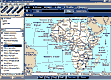 Geopolitical maps show cities; Thematic maps show agricultural information
and climate zones; Historical maps show important events in the area;
and Explorer maps show routes of famous adventurers. Ocean floor maps
show geographic formations such as trenches, basins and ridges. The
navigational features in the Atlas have been revamped to make it easier
to use. There are "drill-down" navigational features that
allow viewers to quickly and easily narrow their focus to smaller
and smaller geographical areas. You can use the Index to select maps.
As you "roam" a map, the cursor will change from a pointer
to a globe to indicate a link to another map, a turned-over page icon
for a link to an article, or a camera icon for a link to a Point of
Interest Photograph.
Geopolitical maps show cities; Thematic maps show agricultural information
and climate zones; Historical maps show important events in the area;
and Explorer maps show routes of famous adventurers. Ocean floor maps
show geographic formations such as trenches, basins and ridges. The
navigational features in the Atlas have been revamped to make it easier
to use. There are "drill-down" navigational features that
allow viewers to quickly and easily narrow their focus to smaller
and smaller geographical areas. You can use the Index to select maps.
As you "roam" a map, the cursor will change from a pointer
to a globe to indicate a link to another map, a turned-over page icon
for a link to an article, or a camera icon for a link to a Point of
Interest Photograph.
5. Timelines. A completely revamped Timeline offers more interactivity
and 10 times more content. Timelines and Chronologies show the relationships
between 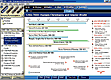 historical
events. The expanded content is based upon the curriculum in today's
schools. Timelines include more than 2,000 history-related text entries,
pictures and maps, as well as more than 100 detailed chronology presentations,
providing a snapshot of the most relevant dates and related historical
events. Articles link directly to Timeline topics and vice versa. historical
events. The expanded content is based upon the curriculum in today's
schools. Timelines include more than 2,000 history-related text entries,
pictures and maps, as well as more than 100 detailed chronology presentations,
providing a snapshot of the most relevant dates and related historical
events. Articles link directly to Timeline topics and vice versa.
6. Research. The new Research Center includes a section titled
"Getting Started." This feature is designed to guide young
users through the basics of conducting effective 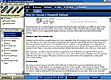 research
and writing papers. In this collection, you will find information
on topics such as how to use the Internet and library as effective
research tools, how to cite reference resources, how to organize finds,
and how to use the encyclopedia. The Research Center also has 140
new and improved Research Starters. These are designed by a team of
education experts and let kids get a jump-start on research in several
core curriculum-based areas, including: Science and Math, History,
Social Studies, and Literature and the Arts. research
and writing papers. In this collection, you will find information
on topics such as how to use the Internet and library as effective
research tools, how to cite reference resources, how to organize finds,
and how to use the encyclopedia. The Research Center also has 140
new and improved Research Starters. These are designed by a team of
education experts and let kids get a jump-start on research in several
core curriculum-based areas, including: Science and Math, History,
Social Studies, and Literature and the Arts.
Panoramas. More than 150 present-day
and historical panoramas can be found in the Grolier Encyclopedia. Points-of-interest,
scenes and historical sites bring the world to your computer screen.
They show sweeping views of such places as the Antarctic Landscape,
the Grand Canyon, the World War I battlefields and the Panama Canal
under construction.
Science Question & Answer. Based
on the New York Times Book of Science Questions and Answers, this feature
teaches you about science by answering hundreds of questions, many of
them drawn from everyday life. (You must register the encyclopedia to
be able to use this feature.)
Search Features. The Grolier Encyclopedia
has strong search features. You can perform simple and Complex word
searches and restrict a search to specified parts of the encyclopedia.
You may narrow or broaden your search. For instance, you could find
two words in the same article or search only among articles and maps.
By default, the encyclopedia searches the entire encylopedia--all articles
and media for all topics. By applying Search Filters, you can restrict
a search to certain categories of information and/or encyclopedia features.
Wild cards can be used to find words with a common root or when you're
not certain how to spell a word. There are two types "*" and
"?."
Tools. The encyclopedia offers a
variety of Tools to help you find and use information. These include
the Dictionary, Markers, and Topic Links.
- Dictionary--The American Heritage College Dictionary, Third
Edition is integrated with the Deluxe Edition of the GME. The Enhanced
Roget's US Electronic Thesaurus and The American Heritage Spanish
Dictionary are also included.
- Markers--This feature allows you to "collect"
encyclopedia items of all types for future reference. Once you have
a Marker List, you can add any open item to the collection. This
tool is easy to use and lets you organize any material you want
to save.
- Topic Links--Clicking on the Topic Links button brings
up the Topic Navigator.
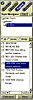 The
new Topic Navigator does the work of editorially organizing 150,000
text and media entries in the encyclopedia into 12,000 easy-to-access
topics. A powerful organizational research took, the Topic Navigator
allows students to navigate from a broad collection of popular topics
such as "baseball," "U.S. Civil War" and "dinosaurs,"
to specific relevant articles, pictures and other multimedia resources
quickly and easily. The user's browsing path is also displayed,
giving perspective and providing research "tracks." The
new Topic Navigator does the work of editorially organizing 150,000
text and media entries in the encyclopedia into 12,000 easy-to-access
topics. A powerful organizational research took, the Topic Navigator
allows students to navigate from a broad collection of popular topics
such as "baseball," "U.S. Civil War" and "dinosaurs,"
to specific relevant articles, pictures and other multimedia resources
quickly and easily. The user's browsing path is also displayed,
giving perspective and providing research "tracks."
Word Processor. You may open you
word processing program from the encyclopedia to quickly place notes
and quotes in papers, documents, etc., via standard copy and paste commands.
You must first set up this capability by selecting Word Processor from
Preferences on the Edit menu.
Toolbar. The Toolbar includes standard
commands (Print, Copy, Save) which allow you to use the GME with other
programs, plus the mark button, which enables you to add an item to
a Marker List.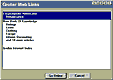
Grolier Web Links. GME has online
links: (1) Encyclopedia America Online Article Links; (2) New Book of
Knowledge Online Article Links; (3) Internet Index for fast, easy access
to more than 50,000 Grolier-selected Internet links; and (4) Hundreds
of article updates provided free every month.
|