Welcome
to
Illustrator 2
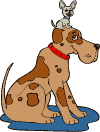
This is the second 8-week introduction to Adobe Illustrator version 10. It is a bi-platform course and is a continuation of Illustrator topics from CIS 73.35. It is not an art or design class. CIS 73.36 builds on existing vector skills and maintains the theory that the pen tool is indeed your friend. Topics include additional tools such as gradient mesh and blend tools. Special features are introduced, including Effects and Styles. Some Illustrator techniques are revisited in more detail, including patterns, the brush tool, formatting type, masks, and Pathfinder techniques. This class will examine how Illustrator can be used to create desktop publishing documents combining raster graphics, type, and Illustrator shapes. Additional classes include Illustrator 3 and Illustrator for the Web and CIS offers a certificate in Adobe Illustrator. One can never have enough Illustrator!
Reading
List
Syllabus Page One
Syllabus Page Two
Lab
One
get your Adobe Illustrator Lecture
Notes at bookstore
Lab
Two
Costa Rican Boy.jpg
Costa
Rican Woman.jpg
images
must be saved with right click on PC, click and press Mac
Lab
Five Page One
Lab
Five Page Two
Title
Text
Less
Text
More
Text
Photo
One
Photo
Two
EPS
One
EPS
Two