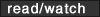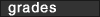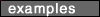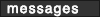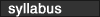|
 |
||||||||||||||||||||||||||||||||||||||||||||||||||||||||||||||||||||||||||||||||||||||||||||||||||||
 |
 HTML Code Examples Throught the Beginning and Advanced course concepts covered in each lesson are incorporated into a ficticious Web site named "FunnyFakeFish.com". Examples of code from this site are used in the video and on the lessons created for the online students. Examples of the code which you can view, print out, or download are listed below. Use this code to learn how HTML works, do not submit this code as your homework.
WWW Basics There are no examples of HTML code for this lesson
Basic Tags and Text Formatting
Linking and Lists It's time to learn a new trick. I have not placed the HTML code on a web page for you, instead you will access the code by viewing it in your Web Browser where you can print it out or copy it to disk. Netscape > View > Page Source > a browser window opens which is clunky and difficult
to use.
I suggest you get out of the browser Window ASAP.
Internet Explorer > View > Source > this browser Window is easier to deal with. You may still
want to copy the code to a text editor.
FunnyFakeFish.com Website after links and lists have been added.
Publishing your site There are no examples of HTML code for this lesson. You will be learning how to use FTP software
instead of creating new code.
Graphics
Controlling Color Here is the Imagemap code I created in the video.
Tables
Presenting your Site There are no examples of HTML code for this lesson.
|

|
|||||||||||||||||||||||||||||||||||||||||||||||||||||||||||||||||||||||||||||||||||||||||||||||||||
|
|
|||||||||||||||||||||||||||||||||||||||||||||||||||||||||||||||||||||||||||||||||||||||||||||||||||||
instructor contact information |
|||||||||||||||||||||||||||||||||||||||||||||||||||||||||||||||||||||||||||||||||||||||||||||||||||||