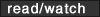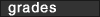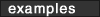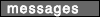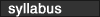|
 |
|||||||||||||||||||||||||||||||||||||||||||||||||||||||||||||||||||||||||||||||||||||||||
 |
This course has been offered at SRJC since 1995 and has served thousands of students. These students have generated thousands of questions; the more common ones are listed below. Lesson 1: HTML Editors Q - What is the difference between an HTML editor and a WYSIWYG editor? A - Here is your teacher's opinion: A WYSIWYG editor, such as FrontPage, GoLive, or Dreamweaver, shows you a mockup of the Web page but may not show you the code. Dreamweaver is the easiest program in which to view code. Dreamweaver displays a window with the HTML code directly above the Web page window. FrontPage is the most likely to hide the code. All WYSIWYG editors can produce very sloppy, bloated code if the user does not understand HTML. By hiding the code, the program allows the user to place tags into the page that are redundant or useless. If you plan to use a WYSIWYG editor, I recommend Dreamweaver.
Lesson 2: Frames Q - Can a site with frames be picked up by a search engine? A - In the early days of the Web, a framed site was doomed to low rankings with search engines. Conditions have improved. Meta tags can be placed in the head of the document, and the text displayed within the noframes tag will contribute to a framed pages ranking. Many sites use frames for the interior of the site but use a traditional page for the opening screen. Lessons 3 and 4: Forms and Form Processing Q - After you fill out a form and press the "submit" button, what happens? A - There are several answers to that, and most of them involve one of the scripting or programming languages used on the Web. Here are a few options: 1. Use a simple mailto command and enter your email address; this causes the browser to send you an email with the form data. This looks funny to the person using the form, but it is an easy way to process form data if you have no programming experience. 2. If your form sits on a Unix server, use Perl or PHP to process form data. 3. If your form sits on a Windows server, use ASP code to process the form data. 4. Use JavaScript to perform error checking on the form. JavaScript works on both Unix and Windows servers. If you have ever filled out a form and the form reminded you to put in your area code, or asked you to enter a middle initial, that may have been JavaScript. Lesson 5: Cascading Style Sheets Q - Do the browsers support CSS? A - Yes and no. Internet Explorer supports almost the entire range of CSS properties. They are in close alignment with the W3 standards. The newest version of Netscape is much better; however, there are still a few CSS standards that don't work on Netscape. Since many of the older versions of Netscape support a limited number of CSS properties, I recommend you limit your code to those properties demonstrated in the video for the next few years. Lesson 7: Server Side Include Commands Q - Why use server side includes? A - To save time and hard drive space. Identify areas of your site that contain common data elements on every page and place that code in a separate file, which you then insert on every page by using the "include" command. For example, if you have contact information at the bottom of every page and the phone number changes, you can change it in minutes if the contact information is a separate file. When I have pages with complicated JavaScript or rollover code, I
often pull that out and place it in a separate file. Then I can remove
it from every page. If I reduce the file size by 5K per page and I have
100 pages, I have greatly speeded up download time and saved server
space.
|

|
||||||||||||||||||||||||||||||||||||||||||||||||||||||||||||||||||||||||||||||||||||||||
|
|
||||||||||||||||||||||||||||||||||||||||||||||||||||||||||||||||||||||||||||||||||||||||||
instructor contact information |
||||||||||||||||||||||||||||||||||||||||||||||||||||||||||||||||||||||||||||||||||||||||||