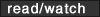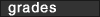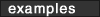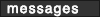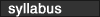|
 |
|||||||||||||||||||||||||||||||||||||||||||||||||||||||||||||||||||||||||||||||||||||||||
 |
 LESSON 1: HTML EDITORS
LESSON 1: HTML EDITORSObjectives o frame code basics
o target attribute o nested framesets o frame attributes o iframe
Frames Defined Frame code allows you to create a Web page that divides the screen into rows or columns where several Web pages can display at the same time. Frame code is the Web equivalent of picture within picture. Folks either love frames or hate them. Listed below are the pros and cons of frames. Frames Advantages Frames provide an easy way to display and maintain your links. Only one link page is needed, since it never leaves the screen. By changing this single link page, I can update the links for my entire site. As site maintenance becomes an issue, this can be a real time saver. Frame code can reduce overall file size. If I have a single file that contains a complex table of links, I create that code only once and display it permanently on the screen. Frames create a place where advertisements can always display. Frames allow you to "brand" your site by constantly displaying your logo, company name, or contact information. Frames Disadvantages On a traditional Web page, I can scroll down to get away from the annoying ads. On a frame page, there is no escape from the blinking ad banner. The ability to display several pages on the screen at once can produce a cluttered and confusing look. When someone visits your site and creates four or five bookmarks within the site, they are actually just bookmarking the frameset page four or five times. Pages within a framed site can have unique bookmarks, but this requires that your visitor have advanced bookmarking skills. Search engines don't get along very well with frames. Some search engines may simply skip framed sites. With today's search engines, you must use the "noframes" tag. If you do not use this tag, many search engines will have no information about your page when it displays in a search engine list. The "frame within frame" syndrome is another problem. Have you ever visited a site where one of the links takes you to an entirely separate site, but you have to view that site within the frameset of the original site? For example, if you link to Yahoo from your framed site, visitors will have to view Yahoo below your ad banners, to the right of your navigation and above your contact information. Pretty cluttered. OK, enough debate - let's get to the code and see if we can capitalize
on the strengths of a framed layout and avoid the pitfalls. |

|
||||||||||||||||||||||||||||||||||||||||||||||||||||||||||||||||||||||||||||||||||||||||
|
|
||||||||||||||||||||||||||||||||||||||||||||||||||||||||||||||||||||||||||||||||||||||||||
instructor contact information |
||||||||||||||||||||||||||||||||||||||||||||||||||||||||||||||||||||||||||||||||||||||||||