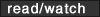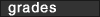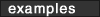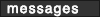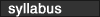|
 |
|||||||||||||||||||||||||||||||||||||||||||||||||||||||||||||||||||||||||||||||||||||||||
 |
 LESSON 3: FORMS
LESSON 3: FORMSObjectives
o form concepts
o <form> tag o <input> tag o <select> tag o checkboxes/textarea o radio buttons o action buttons Overview Everyone who shops online has used a Web form. Remember to keep the design simple and easy to use. Have you ever tried to order online, become frustrated with the process, and then given up? Make your forms quick to load and easy to read. This lesson focuses on creating input fields, which allow users to submit information, select products, answer questions, and enter large blocks of text. In the next lesson, we will explore how to process this form data so we can receive it in an email message. Common uses of forms are surveys, online order forms, and feedback forms. Common actions that are performed on the data after it has been received from the form include:
In this class, we will be processing the data as an email that is sent to you. Writing the data to a Web page or to an online database requires more programming skills than can be provided in this course. You may want to enroll in a class on Perl, PHP, or ASP if you want to create more complicated programming scripts. |

|
||||||||||||||||||||||||||||||||||||||||||||||||||||||||||||||||||||||||||||||||||||||||
|
|
||||||||||||||||||||||||||||||||||||||||||||||||||||||||||||||||||||||||||||||||||||||||||
instructor contact information |
||||||||||||||||||||||||||||||||||||||||||||||||||||||||||||||||||||||||||||||||||||||||||