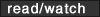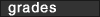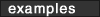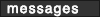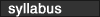|
 |
|||||||||||||||||||||||||||||||||||||||||||||||||||||||||||||||||||||||||||||||||||||||||||||||||||
 |
 LESSON 3: LINKS & LISTS
LESSON 3: LINKS & LISTSObjectives o create a link to a second page (internal link)
o create a link to a WWW site (external link) o create a link within the page (jump link) o create a link that sends email o format ordered and unordered lists Listed above are the lesson objectives. Refer to the CD for step-by-step instructions and video demonstrations that will help you master these objectives. Overview The "good news" is that information contained at your Web site does not have to be linear (as in a book with a beginning, middle, and end). Instead, each Web page can contain words (called "hypertext") that create links to other pages. Visitors can access information at your site in whatever order they choose. The "bad news" is also that information contained at your Web site does not have to be linear. Books may be restrictive in their layout - but when was the last time you got lost within a book? Getting lost within a Web site is all too common. As a Web author, one of your main tasks will be to create hypertext links that are clear and descriptive. Also consider a layout that will allow your visitors to glide effortlessly from one page to another without getting lost. In addition to creating hyperlinks, we will produce lists. Sometimes a list can be a very effective way to organize information. For example, FunnyFakeFish.com has four underlying principles that guide me in developing the site; placing these principles in an unordered list would work well. If I need to explain the steps involved in placing an online order, a numbered list would be a great way to display those steps. In this lesson, you will expand your original "index.html" page and create at least three new pages. Somewhere on these four pages, you must include the following elements:
After reading the step-by-step instructions and watching the video demonstrations on the CD, we recommend you read the text, review your notes, and view examples of the code. Then begin creating the Web pages required for your homework. If you are still confused, send your instructor an email.
|

|
||||||||||||||||||||||||||||||||||||||||||||||||||||||||||||||||||||||||||||||||||||||||||||||||||
|
|
||||||||||||||||||||||||||||||||||||||||||||||||||||||||||||||||||||||||||||||||||||||||||||||||||||
instructor contact information |
||||||||||||||||||||||||||||||||||||||||||||||||||||||||||||||||||||||||||||||||||||||||||||||||||||