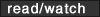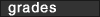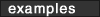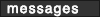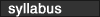|
 |
|||||||||||||||||||||||||||||||||||||||||||||||||||||||||||||||||||||||||||||||||||||||||
 |
 LESSON 4: PUBLISHING YOUR WEB SITE
LESSON 4: PUBLISHING YOUR WEB SITEObjectives o understand the FTP process
o set up a "student" account o install FTP software (Windows or Macintosh) o use FTP software (Windows or Macintosh) o expand meta tags o learn search engine strategies
Listed above are the lesson objectives. Refer to the CD for video demonstrations that will help you master these objectives. Overview Up until now, you have not had a "Web site"; you have had a "disk site" or a "hard-drive site." Once your HTML files are on an Internet server, they can be accessed by the millions of Internet users (or by your mother). We develop Web sites on disks or on hard drives, but we publish them on a server. Our primary goal this week is to put your pages on the Internet. We will also be discussing how to register your pages with various search engines. In addition, there is information about adding meta tags to your site to increase your ranking within a search engine. For some of you, this information may seem premature; you may want to return to this subject later, when your project is more polished. This week's assignment requires you to load all your files onto the campus server "student". Next, you'll test and debug the code by viewing the pages in a Web browser. Important facts when using FTP software host name: student.santarosa.edu After reading the step-by-step instructions and watching the video demonstrations on the CD, we recommend you read the text, review your notes, and view examples of the code. Then begin creating the Web pages required for your homework.
If you are still confused, send your instructor an email.
|

|
||||||||||||||||||||||||||||||||||||||||||||||||||||||||||||||||||||||||||||||||||||||||
|
|
||||||||||||||||||||||||||||||||||||||||||||||||||||||||||||||||||||||||||||||||||||||||||
instructor contact information |
||||||||||||||||||||||||||||||||||||||||||||||||||||||||||||||||||||||||||||||||||||||||||