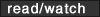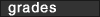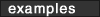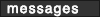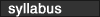LESSON 1: WWW BASICS
LESSON 1: WWW BASICS
Objectives
o navigate the Web site
o review WWW terms
o define HTML
o hardware/software requirements
o plan your Web site
Listed above are the lesson objectives. Refer to the CD for step-by-step instructions and video demonstrations that will help you master
these objectives.
Overview
WWW! Everywhere you turn these days, you see an alphabet soup of Web
sites, such as http://www.supermarket.com or www.stains.com. The Web is invading your life, so you've decided to join in the frenzy and create Web pages of your own. Good for you! This class will give you the skills you need to create your first Web site.
Online Roll Call
When traditional classes begin, we show up on the first day of class
and chime in with a hearty "Here!" when roll is called. Well,
calling roll online is tricky. Each instructor has his or her own unique
system for getting started, so locate your instructor and begin.
Robert Caruso's student:
Visit the class
page, and read through all the information listed there. Next
complete the check in process which is described at the bottom of
the page.
Dave Harden's students:
Visit the
class page, and read through all the information listed there. Next complete
the check in process which is described at the bottom of the page.
Linda Hemenway's students:
- Complete the homework
password form. This allows you to create a username and password, which you will use to fill out all homework assignments and to check
on your grade throughout the class.
- Next, introduce yourself to your classmates by completing an online introduction using the greetings
and gradebook form. When you submit this form, you will be asked to enter the username and password you created using the homework form.
Now that the "online attendance" is out of the way, we can get
started. The first stop is also our first learning objective: navigating the Web site.
The class Web site is filled with valuable information that we want you to start exploring
right away. Bookmark the next lesson so that if you get lost during the course of the class, you'll be able to return to this page and review.
After completing the tour, most of you will continue on and access
the remaining lesson objectives. These are found on the class CD. Insert
the CD and click on the "start-here.html" file.
|

 LESSON 1: WWW BASICS
LESSON 1: WWW BASICS