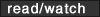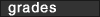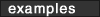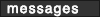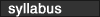|
 |
|||||||||||||||||||||||||||||||||||||||||||||||||||||||||||||||||||||||||||||||||||||||||||||||||||||||
 |
 LESSON 2: BASIC TAGS / FORMATTING TEXT
LESSON 2: BASIC TAGS / FORMATTING TEXT Objectives o create HTML basic tags
o insert breaks and spaces o use heading tags o control font size, color, and face o use alignment, blockquote, and BUI Listed above are the lesson objectives. Refer to the CD for step-by-step instructions and video demonstrations that will help you master these objectives. Overview
This week we will begin to explore Hypertext Markup Language (HTML) - the coding system that turns plain text into colorful, interactive Web pages. You will be expected to memorize the tags and code that make up the HTML language. After completing this course and mastering the concepts of HTML, I encourage you to use a WYSIWYG editor such as Dreamweaver to create your pages. I want to stress that this software is learned AFTER you have mastered HTML. I like to compare an HTML editor to a calculator. You would never use a calculator unless you understood the basic principles of mathematics. The same holds true for Web pages: by understanding the principles of HTML, you can use an editor much more efficiently and effectively. To begin, you will create your first Web document, often referred to as a "home page." This document will contain the basic tags found in every Web page as well as text in various sizes, formats, and colors. Once the file is complete, you will save it as "index.html". The first page of your Web site must be named in this manner; all other Web pages can have unique names that you determine. Your homework assignment for this week requires you to create a page named "index.html" that contains the following HTML codes:
After reading the step-by-step instructions and watching the video demonstrations on the CD, we recommend you read the text, review your notes, and view examples of the code. Then begin creating the Web pages required for your homework. If you are still confused, send your instructor an email.
|

|
||||||||||||||||||||||||||||||||||||||||||||||||||||||||||||||||||||||||||||||||||||||||||||||||||||||
|
|
||||||||||||||||||||||||||||||||||||||||||||||||||||||||||||||||||||||||||||||||||||||||||||||||||||||||
instructor contact information |
||||||||||||||||||||||||||||||||||||||||||||||||||||||||||||||||||||||||||||||||||||||||||||||||||||||||